Year - Model
2025 - EXV42025 - EXV2
Battery Type/'s
Below are the steps to take for changing the amp hour settings within the battery management system (BMS). This is required when changing the lithium cells from 110AH to 150AH.
This requires lithium diagnostic tool U5665A-N along with your own laptop. If you do not already have the program installed on your laptop/computer, need a refresh on what program is needed or how to connect to the vehicle see these instructions.
Open Orion BMS Utility program for the version of BMS your vehicle is equipped with.
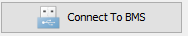
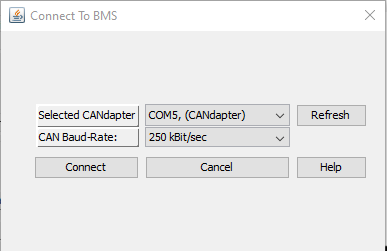
Selected CAN adapter should have COM#
CAN Baud-Rate make sure 250 kBit/sec is selected
Click on connect
Note: Vehicle needs to be power up on its own or plugged in at the front bumper. Key does not need to be on to connect.
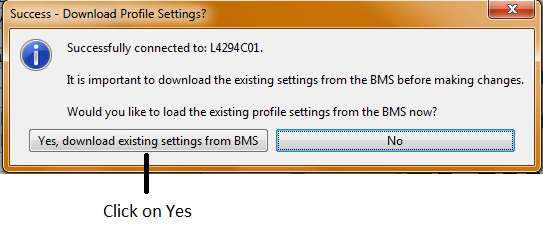
If connection was successful, you will get this window, click Yes, download existing settings from BMS. After download complete you should have a popup window saying profile was downloaded.
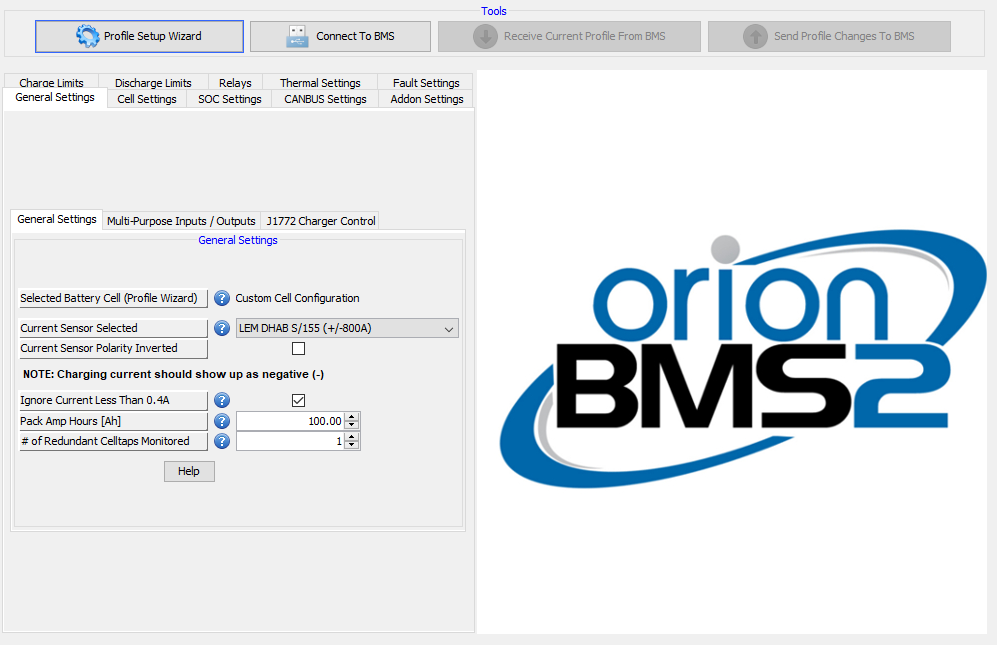
You should see this home page. If not click on battery profile tab at top left corner. Also make sure the general settings tab is selected. Here you will see the setting Pack Amp Hours (Ah). In this image its value is 100.00. In your case it will be 110.00. Take and change its value to 150.00.
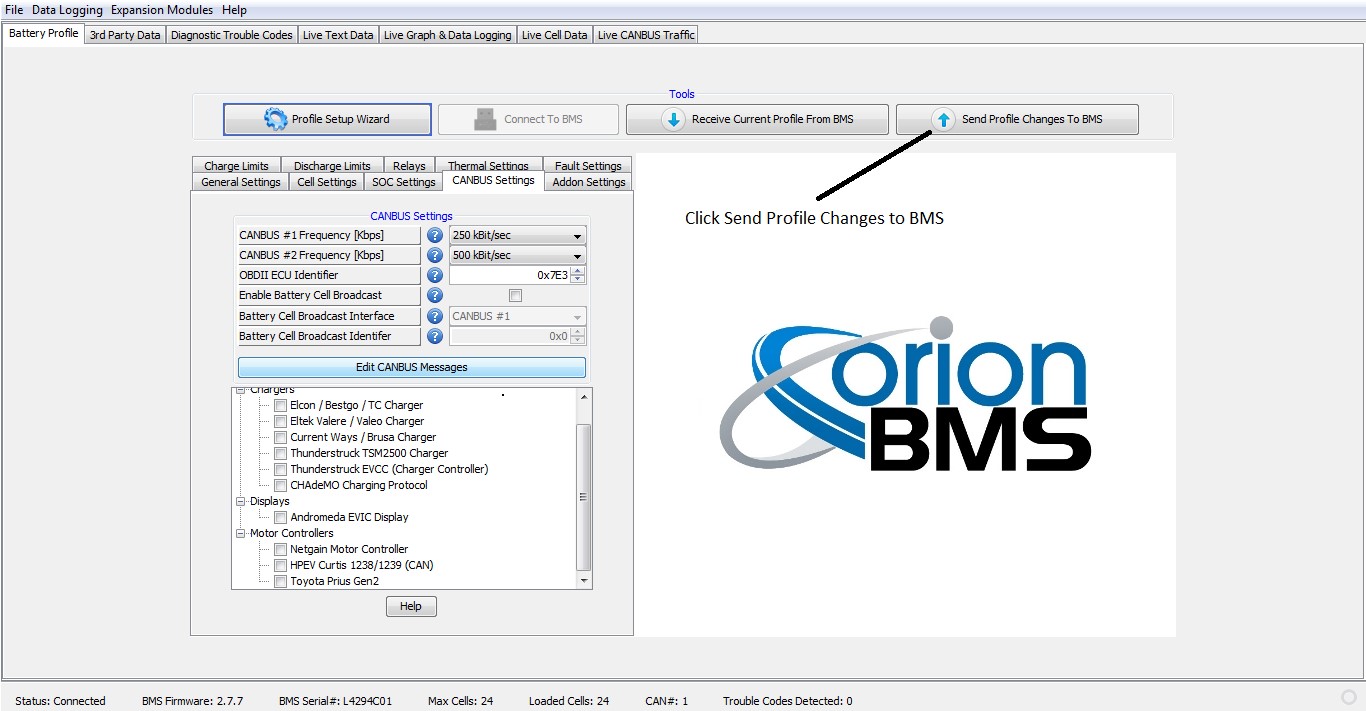
Click on send profile changes to BMS.
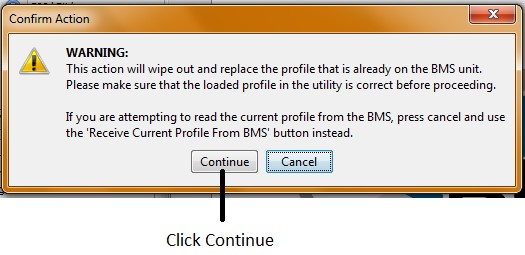
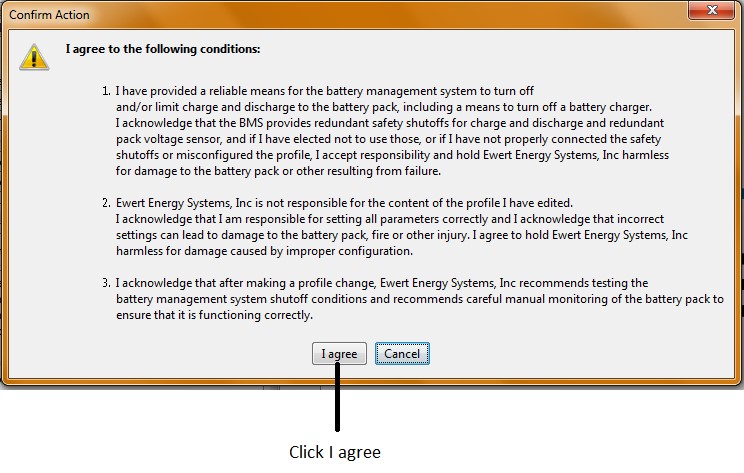
Program will load and will show that it was successfully loaded. Change is complete you can just shutdown program and unplug cable from vehicle. Vehicle should be fully charged before it can represent the correct state of charge.